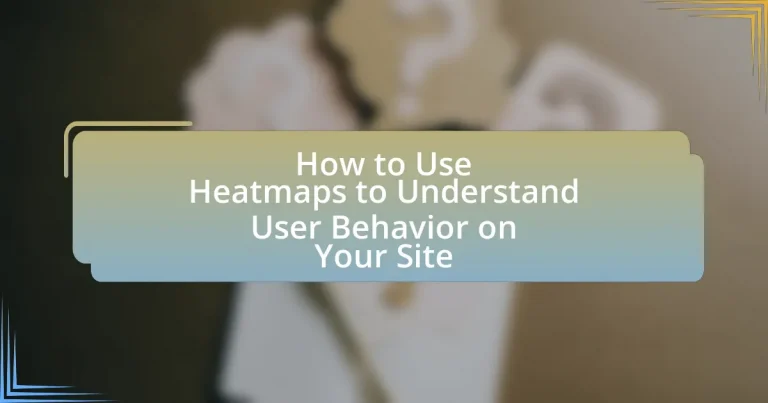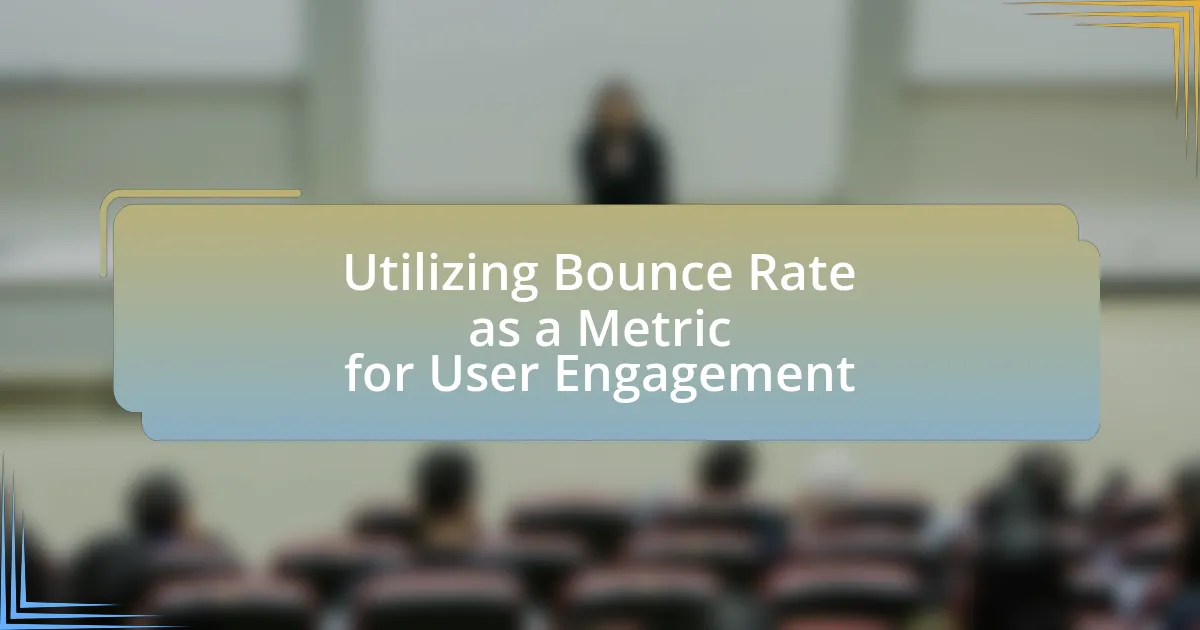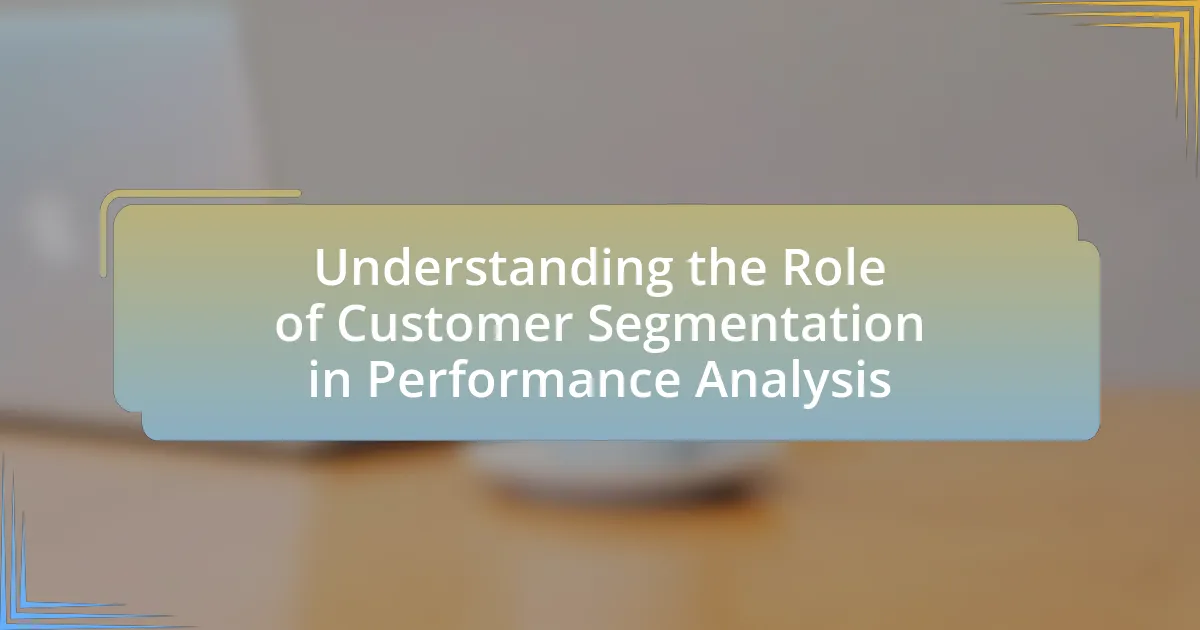Heatmaps are visual tools that represent user interactions on websites, illustrating where users click, scroll, and hover. This article explores the various types of heatmaps, including click, scroll, and movement heatmaps, and their significance in understanding user behavior. It emphasizes the importance of analyzing user interactions to optimize website design, enhance user experience, and improve conversion rates. Additionally, the article outlines practical steps for implementing heatmap tools, interpreting data, and integrating heatmaps with other analytics methods, such as A/B testing, to maximize effectiveness and engagement.
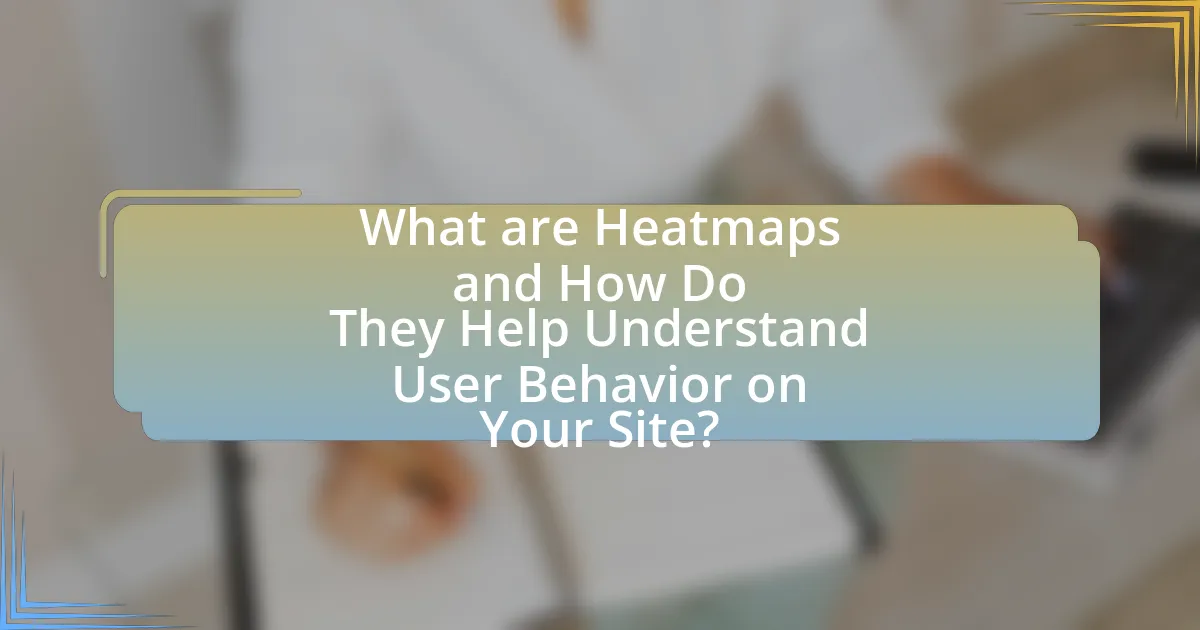
What are Heatmaps and How Do They Help Understand User Behavior on Your Site?
Heatmaps are visual representations of data that illustrate where users click, scroll, and hover on a website. They help understand user behavior by providing insights into which areas of a webpage attract the most attention and engagement. For instance, a study by Crazy Egg found that heatmaps can reveal that 70% of users focus on the top half of a webpage, indicating that important content should be placed in that area to maximize visibility. By analyzing heatmaps, website owners can optimize layout, improve user experience, and increase conversion rates based on actual user interactions.
What types of heatmaps are commonly used in web analytics?
The types of heatmaps commonly used in web analytics include click heatmaps, scroll heatmaps, and movement heatmaps. Click heatmaps visualize where users click on a webpage, providing insights into user engagement and interaction with elements. Scroll heatmaps show how far down a page users scroll, indicating content visibility and user interest. Movement heatmaps track mouse movements, helping to understand user attention and navigation patterns. These heatmaps are essential tools for analyzing user behavior and optimizing website design for better user experience.
How does a click heatmap differ from a scroll heatmap?
A click heatmap visualizes where users click on a webpage, indicating the most interacted areas, while a scroll heatmap shows how far down a page users scroll, revealing content engagement levels. Click heatmaps help identify popular links and buttons, whereas scroll heatmaps highlight content visibility and user interest in different sections of the page. Both tools provide insights into user behavior, but they focus on different aspects of interaction: clicks versus scrolling depth.
What insights can a mouse movement heatmap provide?
A mouse movement heatmap provides insights into user engagement and interaction patterns on a website. By visualizing where users move their cursors, businesses can identify areas of high interest, such as frequently hovered-over elements, and areas that receive little attention. This data helps in understanding user behavior, optimizing website layout, and improving user experience. For instance, studies show that users often focus on specific regions of a webpage, which can inform design decisions to enhance visibility and accessibility of key content.
Why is understanding user behavior important for website optimization?
Understanding user behavior is crucial for website optimization because it enables businesses to tailor their online experience to meet user needs effectively. By analyzing user interactions, such as clicks, scrolls, and navigation patterns, website owners can identify areas for improvement, enhance user engagement, and ultimately increase conversion rates. Research indicates that websites optimized based on user behavior data can see conversion rate improvements of up to 200%, demonstrating the significant impact of understanding how users interact with a site.
How can user behavior insights lead to improved user experience?
User behavior insights can lead to improved user experience by identifying patterns and preferences that inform design and functionality decisions. Analyzing data from heatmaps reveals where users click, scroll, and spend time, allowing businesses to optimize layouts and content placement. For instance, a study by Nielsen Norman Group found that users are more likely to engage with content that is positioned in areas of high interaction, leading to increased satisfaction and retention. By leveraging these insights, companies can create more intuitive interfaces that align with user expectations, ultimately enhancing overall usability and engagement.
What role does user behavior play in conversion rate optimization?
User behavior is critical in conversion rate optimization as it directly influences how effectively a website can convert visitors into customers. Understanding user behavior through analytics and tools like heatmaps allows businesses to identify patterns, preferences, and pain points in the user journey. For instance, a study by Nielsen Norman Group found that users often overlook content that is not visually engaging, which can lead to lower conversion rates. By analyzing user interactions, businesses can make informed adjustments to their website design and content, ultimately enhancing user experience and increasing conversion rates.

How Can You Implement Heatmaps on Your Website?
To implement heatmaps on your website, you need to choose a heatmap tool, integrate it with your site, and configure it to track user interactions. Popular tools like Hotjar and Crazy Egg provide easy integration through JavaScript snippets that you add to your website’s code. Once integrated, you can set parameters such as the pages to track and the types of interactions to monitor, like clicks, scrolls, or mouse movements. These tools then collect data and generate visual heatmaps that display user behavior, allowing you to analyze how visitors engage with your content.
What tools are available for creating heatmaps?
Tools available for creating heatmaps include Hotjar, Crazy Egg, and Google Analytics. Hotjar provides visual insights into user behavior through heatmaps, session recordings, and surveys, making it a comprehensive tool for understanding user interactions. Crazy Egg offers similar features, including heatmaps, scroll maps, and A/B testing, allowing users to analyze how visitors engage with their website. Google Analytics, while primarily a web analytics tool, also includes features for tracking user behavior that can be visualized in heatmap formats through integrations or additional plugins. These tools are widely used in the industry, demonstrating their effectiveness in analyzing user behavior on websites.
How do you choose the right heatmap tool for your needs?
To choose the right heatmap tool for your needs, assess your specific requirements such as the type of data you want to analyze, the platform you are using, and your budget. Different tools offer various features like click tracking, scroll tracking, and user session recordings, which can significantly impact your analysis. For instance, tools like Hotjar and Crazy Egg provide comprehensive insights into user interactions, while others may focus on specific metrics. Additionally, consider the integration capabilities with your existing analytics tools, as seamless integration can enhance your data analysis process.
What are the steps to set up a heatmap tool on your site?
To set up a heatmap tool on your site, follow these steps: First, choose a heatmap tool that fits your needs, such as Hotjar or Crazy Egg. Next, create an account with the selected tool and obtain the tracking code provided. Then, integrate the tracking code into the HTML of your website, typically in the header section. After installation, configure the settings within the heatmap tool to specify which pages to track and the type of heatmaps you want to generate, such as click, scroll, or move heatmaps. Finally, allow some time for data collection, then access the heatmap reports to analyze user behavior on your site. These steps ensure effective implementation of a heatmap tool, enabling insights into user interactions.
How do you interpret the data collected from heatmaps?
To interpret the data collected from heatmaps, analyze the areas of high and low engagement indicated by color gradients. High engagement areas, often shown in warmer colors like red or orange, suggest where users are clicking, scrolling, or spending time, indicating popular content or features. Conversely, cooler colors like blue or green represent low engagement, highlighting sections that may need improvement or are being overlooked. This interpretation allows for actionable insights, such as optimizing layout or content placement based on user interaction patterns, ultimately enhancing user experience and site effectiveness.
What patterns should you look for in heatmap data?
In heatmap data, you should look for patterns such as areas of high engagement, user interaction hotspots, and navigation paths. High engagement areas indicate where users spend the most time, suggesting content that resonates well with them. User interaction hotspots reveal where clicks and hovers occur frequently, highlighting elements that attract attention. Navigation paths show the flow of user movement across the site, helping identify potential bottlenecks or points of confusion. These patterns are essential for optimizing user experience and improving site design.
How can you correlate heatmap data with other analytics metrics?
To correlate heatmap data with other analytics metrics, one can analyze user engagement patterns alongside metrics such as bounce rate, conversion rate, and session duration. For instance, if a heatmap shows high interaction in a specific area of a webpage, and this correlates with a low bounce rate and high conversion rate for that page, it indicates that users find that section engaging and relevant. Additionally, comparing heatmap data with user flow analytics can reveal how users navigate through a site, allowing for insights into which elements drive traffic and engagement. This correlation is supported by studies indicating that visual data representation, like heatmaps, enhances understanding of user behavior, leading to more informed design and marketing decisions.

What Best Practices Should You Follow When Using Heatmaps?
When using heatmaps, best practices include defining clear objectives, selecting the appropriate type of heatmap, and analyzing data in conjunction with other metrics. Defining clear objectives ensures that the heatmap analysis aligns with specific goals, such as improving user engagement or optimizing conversion rates. Selecting the appropriate type of heatmap—such as click, scroll, or movement heatmaps—provides insights tailored to the desired user behavior. Analyzing heatmap data alongside other metrics, like session duration and bounce rates, offers a comprehensive understanding of user interactions, leading to more informed decisions. These practices enhance the effectiveness of heatmaps in understanding user behavior on your site.
How often should you analyze heatmap data for actionable insights?
You should analyze heatmap data for actionable insights at least once a month. Regular monthly analysis allows you to identify trends and changes in user behavior over time, ensuring that your strategies remain relevant and effective. According to a study by Crazy Egg, frequent analysis helps in adapting to user preferences and optimizing website performance, which can lead to improved conversion rates.
What are the common pitfalls to avoid when interpreting heatmaps?
Common pitfalls to avoid when interpreting heatmaps include overgeneralizing data, ignoring context, and failing to consider sample size. Overgeneralizing can lead to incorrect assumptions about user behavior, as heatmaps represent aggregated data that may not reflect individual actions. Ignoring context, such as the specific goals of a webpage or the user journey, can result in misinterpretation of the heatmap’s insights. Additionally, failing to consider sample size can skew results; a small sample may not provide a reliable representation of overall user behavior, leading to misleading conclusions.
How can you effectively communicate heatmap findings to your team?
To effectively communicate heatmap findings to your team, present the data visually using clear and concise heatmap graphics that highlight key user interactions. This approach allows team members to quickly grasp areas of high engagement and potential issues. Additionally, supplement the visuals with a narrative that explains the implications of the findings, such as how user behavior aligns with business goals or identifies areas for improvement. For instance, a study by Nielsen Norman Group emphasizes that visual data representation enhances understanding and retention, making it easier for teams to make informed decisions based on heatmap insights.
What are some practical tips for maximizing the effectiveness of heatmaps?
To maximize the effectiveness of heatmaps, focus on defining clear objectives for what you want to analyze. Establish specific goals, such as understanding user engagement or identifying navigation issues, to guide your heatmap analysis. Additionally, segment your data by user demographics or behavior patterns to gain deeper insights; for instance, analyzing heatmaps separately for new versus returning visitors can reveal different interaction trends. Regularly update your heatmaps to reflect changes in website design or user behavior, ensuring that the data remains relevant and actionable. Finally, combine heatmap data with other analytics tools, such as session recordings or user surveys, to validate findings and enhance your understanding of user behavior.
How can you combine heatmaps with A/B testing for better results?
Combining heatmaps with A/B testing enhances user experience optimization by providing visual insights into user behavior alongside quantitative performance data. Heatmaps reveal where users click, scroll, and spend time on a webpage, while A/B testing allows for the comparison of different versions of a page to determine which performs better. By analyzing heatmap data, marketers can identify elements that attract attention or cause confusion, informing the design changes tested in A/B experiments. For instance, if a heatmap shows high engagement with a specific call-to-action button, A/B testing can evaluate variations of that button to maximize conversions. This integrated approach leads to data-driven decisions that improve website effectiveness and user satisfaction.
What strategies can enhance user engagement based on heatmap insights?
Analyzing heatmap insights can enhance user engagement by identifying areas of high interaction and optimizing content placement accordingly. For instance, if heatmaps reveal that users frequently click on specific sections, businesses can prioritize those areas for important calls-to-action or relevant content. Additionally, adjusting the layout based on user focus can improve navigation and reduce bounce rates. Research indicates that websites with optimized layouts based on user interaction data can see engagement rates increase by up to 30%. By continuously monitoring heatmap data, businesses can adapt their strategies in real-time, ensuring that user engagement remains high.