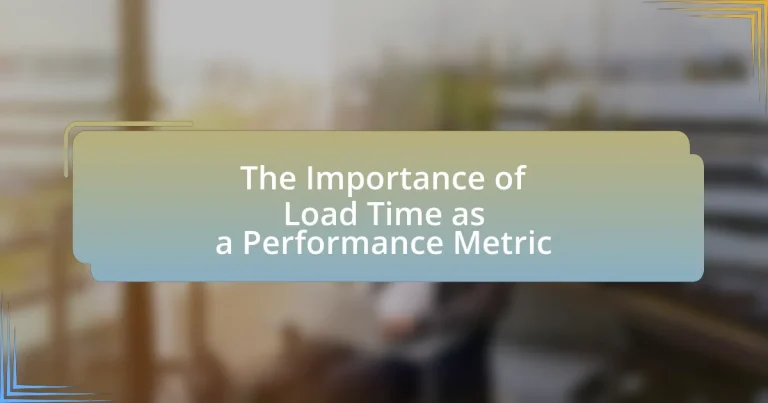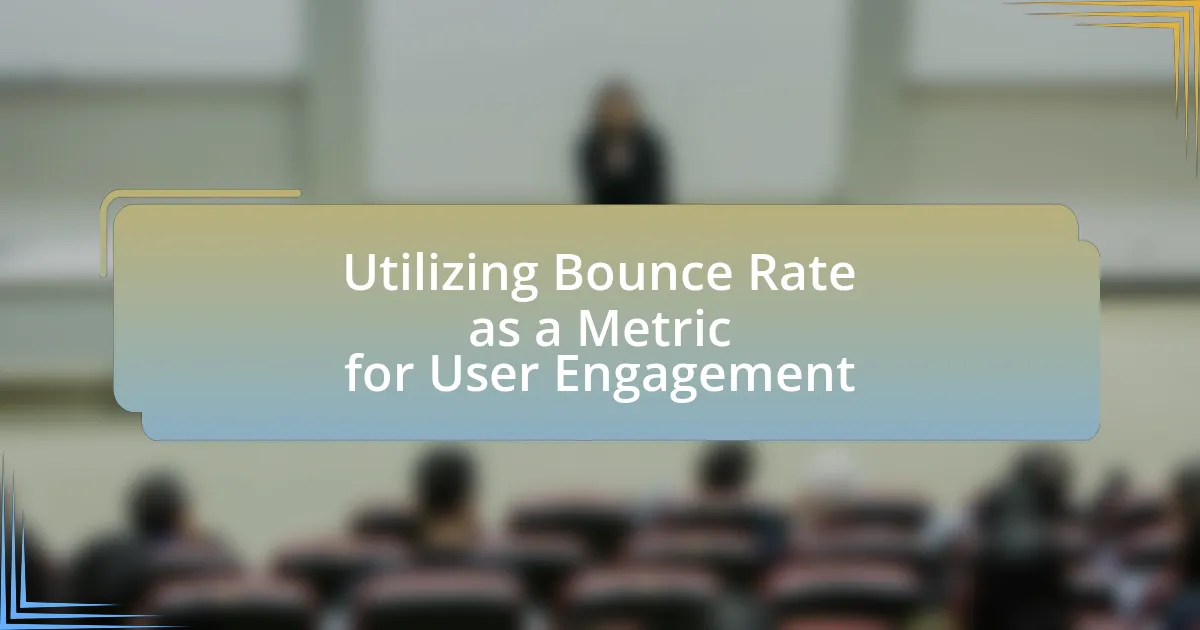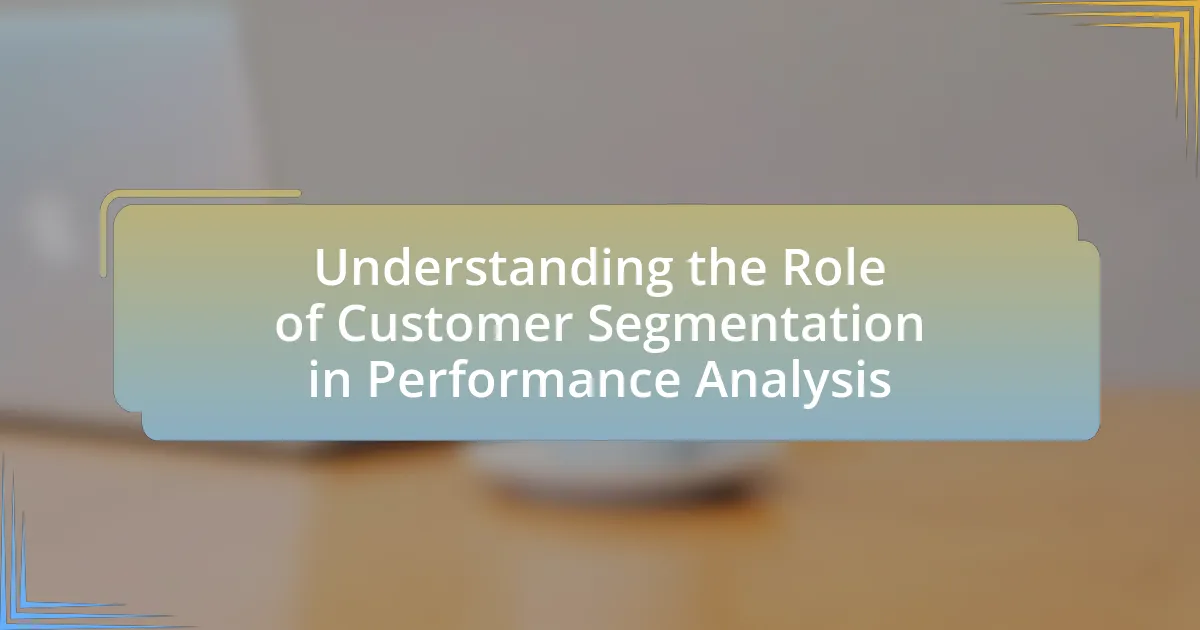Load time is a critical performance metric that measures the duration it takes for a webpage to fully display its content after a user request. This article explores the significance of load time, highlighting its direct impact on user experience, engagement, and conversion rates, with research indicating that even a one-second delay can lead to a 7% reduction in conversions. Key factors influencing load time include server response time, network latency, and resource optimization, while industry standards recommend aiming for load times under three seconds. The article also discusses effective strategies for optimizing load time, the role of analytics tools in identifying issues, and the common challenges organizations face in managing load time.
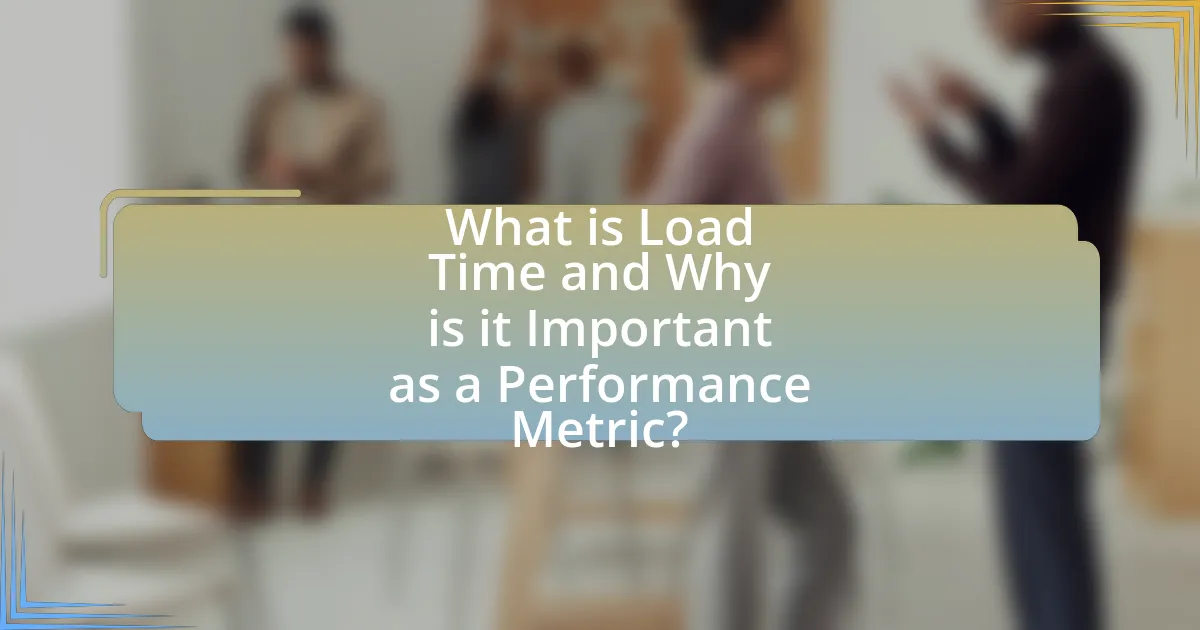
What is Load Time and Why is it Important as a Performance Metric?
Load time is the duration it takes for a webpage to fully display its content after a user initiates a request. This metric is crucial because it directly impacts user experience, engagement, and conversion rates; studies show that a one-second delay in load time can lead to a 7% reduction in conversions. Additionally, search engines like Google consider load time as a ranking factor, meaning slower sites may rank lower in search results, further affecting visibility and traffic.
How is Load Time Defined in the Context of Web Performance?
Load time in the context of web performance is defined as the duration it takes for a web page to fully load and become interactive for the user. This metric encompasses the time from when a user requests a page until all elements, including images, scripts, and styles, are completely rendered in the browser. Research indicates that a load time exceeding three seconds can lead to a significant increase in bounce rates, with studies showing that 53% of mobile users abandon sites that take longer than three seconds to load.
What factors contribute to the measurement of Load Time?
The measurement of Load Time is influenced by several key factors, including server response time, network latency, resource size, and the efficiency of code execution. Server response time refers to the duration it takes for a server to process a request and send back the initial response, which can significantly impact overall load time. Network latency, the time it takes for data to travel between the server and the user’s device, also plays a crucial role, especially for users located far from the server. Additionally, the size of resources such as images, scripts, and stylesheets affects load time; larger files take longer to download. Lastly, the efficiency of code execution, including how well scripts are optimized and how resources are loaded (e.g., synchronous vs. asynchronous loading), can either enhance or hinder load performance. These factors collectively determine the user experience and performance metrics associated with Load Time.
How does Load Time impact user experience?
Load time significantly impacts user experience by influencing user satisfaction and engagement. Research indicates that a one-second delay in load time can lead to a 7% reduction in conversions, as users are likely to abandon slow-loading sites. Additionally, Google found that 53% of mobile users will leave a page that takes longer than three seconds to load. These statistics demonstrate that faster load times enhance user retention and overall satisfaction, making load time a critical performance metric for websites.
Why is Load Time Considered a Critical Performance Metric?
Load time is considered a critical performance metric because it directly impacts user experience and engagement. Research indicates that a one-second delay in load time can lead to a 7% reduction in conversions, as users are likely to abandon slow-loading pages. Additionally, Google reports that 53% of mobile users will leave a site if it takes longer than three seconds to load. These statistics underscore the importance of load time in retaining users and driving business success.
What are the consequences of slow Load Time on website traffic?
Slow load time negatively impacts website traffic by increasing bounce rates and reducing user engagement. Research indicates that a one-second delay in page load time can lead to a 7% reduction in conversions, as users are less likely to wait for slow-loading pages. Additionally, Google reports that 53% of mobile users abandon sites that take longer than three seconds to load, highlighting the critical relationship between load time and user retention. Consequently, slow load times can lead to decreased search engine rankings, further diminishing traffic as search algorithms prioritize faster-loading sites.
How does Load Time affect conversion rates and revenue?
Load time significantly affects conversion rates and revenue, as faster loading websites lead to higher user engagement and increased sales. Research indicates that a one-second delay in load time can result in a 7% reduction in conversions, according to a study by Akamai. Additionally, Google found that 53% of mobile users abandon sites that take longer than three seconds to load, highlighting the direct correlation between load time and user retention. Therefore, optimizing load time is crucial for maximizing both conversion rates and overall revenue.
What are the industry standards for acceptable Load Time?
The industry standard for acceptable load time is under three seconds. Research indicates that 40% of users abandon a website that takes more than three seconds to load, highlighting the critical nature of this metric for user retention and satisfaction. Additionally, Google recommends that websites should aim for a load time of one second or less for optimal user experience, as faster load times correlate with higher conversion rates and improved search engine rankings.
What benchmarks should websites aim for regarding Load Time?
Websites should aim for a load time of under 3 seconds to ensure optimal user experience and engagement. Research indicates that 40% of users abandon a website that takes more than 3 seconds to load, highlighting the critical nature of this benchmark. Additionally, Google recommends that websites strive for a load time of 1 second or less for mobile devices to enhance user satisfaction and improve search rankings. These benchmarks are supported by studies showing that faster load times correlate with higher conversion rates and lower bounce rates, reinforcing the importance of load time as a key performance metric.
How do different industries vary in their Load Time expectations?
Different industries have distinct load time expectations based on user behavior and competitive standards. For instance, e-commerce sites typically aim for load times under three seconds to minimize cart abandonment, as studies show that a one-second delay can lead to a 7% reduction in conversions. In contrast, news websites may tolerate slightly longer load times, around four to five seconds, since users often prioritize content over speed. Additionally, gaming and streaming services demand extremely fast load times, often under two seconds, to enhance user experience and engagement, as delays can lead to frustration and loss of users. These variations highlight how industry-specific factors influence load time benchmarks, driven by user expectations and competitive pressures.
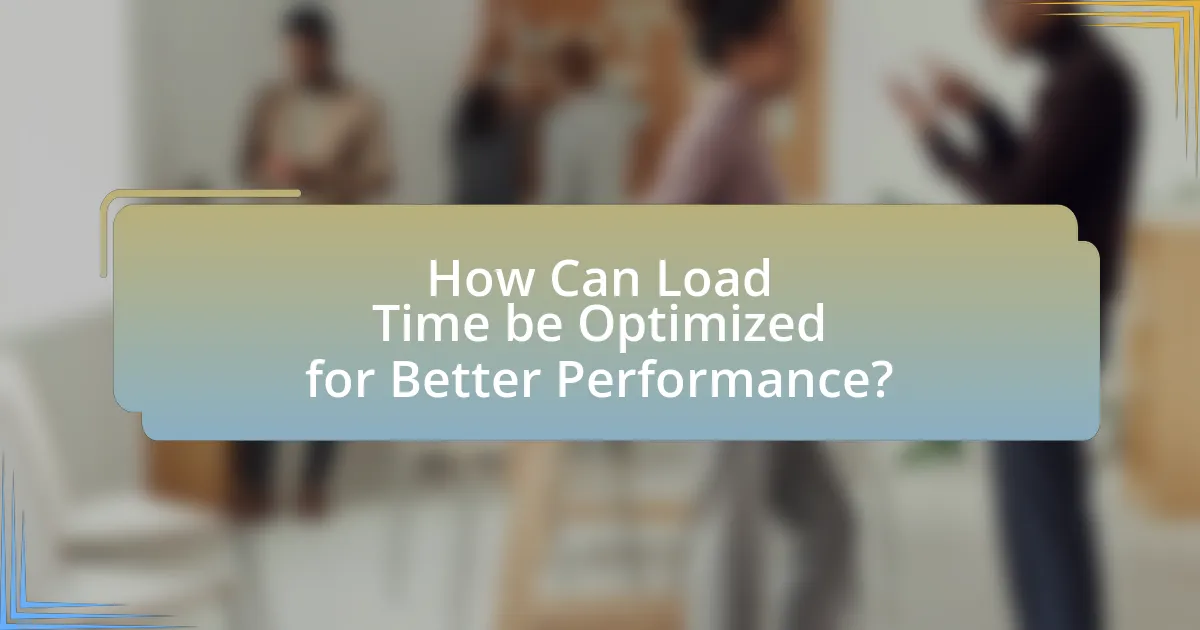
How Can Load Time be Optimized for Better Performance?
Load time can be optimized for better performance by implementing techniques such as minimizing HTTP requests, compressing files, and utilizing browser caching. Minimizing HTTP requests reduces the number of elements that need to be loaded, which can significantly decrease load time; for instance, combining CSS and JavaScript files can cut down requests. Compressing files, such as images and scripts, using formats like JPEG for images or Gzip for text files, can reduce their size, leading to faster downloads. Utilizing browser caching allows frequently accessed resources to be stored locally on a user’s device, which decreases load time on subsequent visits. According to Google, optimizing these factors can improve page load speed by up to 70%, enhancing user experience and potentially increasing conversion rates.
What techniques are effective in reducing Load Time?
Effective techniques for reducing load time include optimizing images, leveraging browser caching, minimizing HTTP requests, and using content delivery networks (CDNs). Optimizing images involves compressing file sizes without sacrificing quality, which can significantly decrease load times; for instance, using formats like WebP can reduce image size by up to 30% compared to JPEG. Leveraging browser caching allows frequently accessed resources to be stored locally on a user’s device, reducing the need for repeated downloads and improving load speed. Minimizing HTTP requests by combining files, such as CSS and JavaScript, reduces the number of requests made to the server, which can enhance performance. Finally, employing CDNs distributes content across multiple servers globally, ensuring that users access data from the nearest location, which can decrease latency and improve load times. These techniques are supported by various studies, including research from Google, which indicates that a one-second delay in load time can lead to a 20% decrease in conversions.
How does image optimization contribute to faster Load Time?
Image optimization significantly contributes to faster load time by reducing the file size of images without compromising quality. Smaller image files require less bandwidth and load more quickly, which directly enhances the overall speed of a webpage. For instance, studies have shown that optimized images can reduce load times by up to 80%, leading to improved user experience and lower bounce rates. Additionally, tools like JPEG compression and image formats such as WebP can further decrease file sizes, demonstrating that effective image optimization is crucial for achieving optimal load times.
What role does server response time play in Load Time optimization?
Server response time is critical in load time optimization as it directly affects how quickly a web page begins to load for users. A faster server response time reduces the time it takes for the server to process requests and send back the necessary data, which in turn decreases overall load time. Research indicates that a one-second delay in server response time can lead to a 7% reduction in conversions, highlighting the importance of optimizing this metric for better user experience and performance.
What tools are available to measure and analyze Load Time?
Tools available to measure and analyze Load Time include Google PageSpeed Insights, GTmetrix, Pingdom, and WebPageTest. Google PageSpeed Insights evaluates the performance of a webpage and provides suggestions for improvement based on various metrics, including load time. GTmetrix combines Google Lighthouse and WebPageTest to offer detailed insights into load time and performance optimization. Pingdom provides real-time monitoring and performance reports, focusing on load time and user experience. WebPageTest allows users to run tests from multiple locations and browsers, offering in-depth analysis of load time and rendering performance. These tools are widely recognized in the industry for their accuracy and effectiveness in measuring load time.
Which metrics should be monitored to assess Load Time effectively?
To assess Load Time effectively, the key metrics to monitor include Time to First Byte (TTFB), First Contentful Paint (FCP), and Fully Loaded Time. TTFB measures the time taken for the server to respond to a request, indicating server performance; FCP tracks the time it takes for the first piece of content to appear on the screen, reflecting user experience; and Fully Loaded Time measures the total time taken for all resources to load, providing a comprehensive view of page performance. Monitoring these metrics allows for a detailed understanding of load time and its impact on user engagement and satisfaction.
How can analytics tools help in identifying Load Time issues?
Analytics tools can help identify load time issues by providing detailed metrics on page performance, user interactions, and server response times. These tools, such as Google Analytics and PageSpeed Insights, track how long it takes for a webpage to load and highlight specific elements that may be causing delays, such as large images or inefficient scripts. For instance, Google Analytics offers a Site Speed report that breaks down load times across different pages, allowing developers to pinpoint which pages are underperforming. Additionally, tools like GTmetrix provide insights into various performance factors, including time to first byte and fully loaded time, enabling targeted optimizations. This data-driven approach allows organizations to make informed decisions to enhance user experience and improve overall site performance.
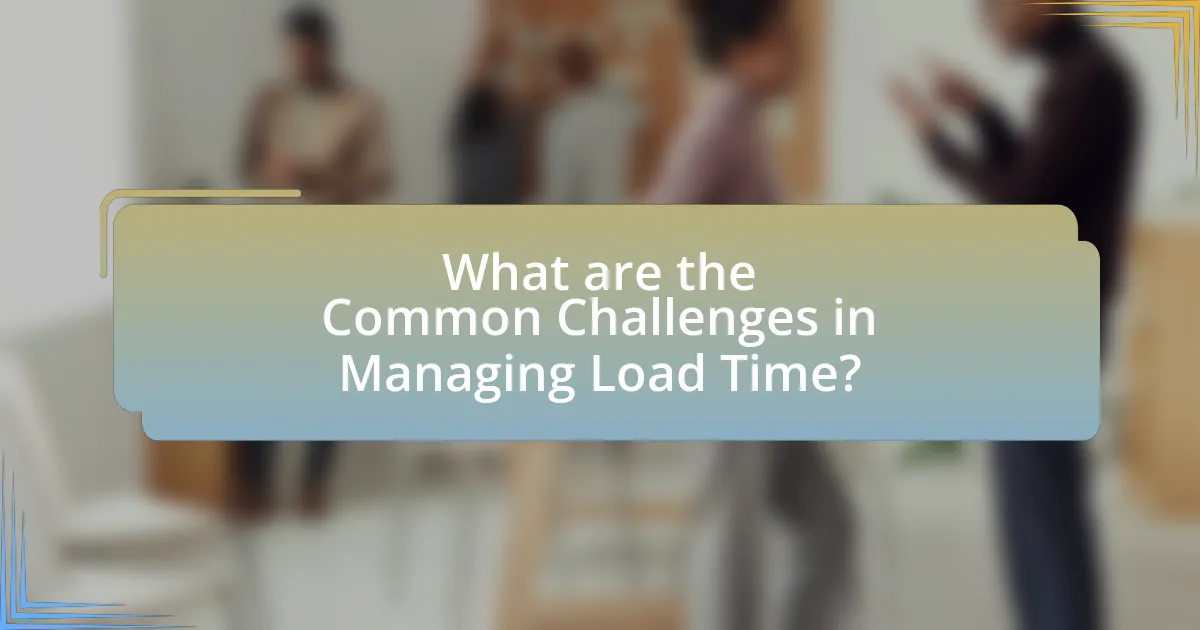
What are the Common Challenges in Managing Load Time?
Common challenges in managing load time include network latency, server performance, and resource optimization. Network latency affects how quickly data travels between the server and the user, often leading to delays. Server performance is critical; if the server cannot handle requests efficiently, it results in longer load times. Resource optimization involves minimizing file sizes and reducing the number of requests made by the browser, which can be complex due to varying content types and dependencies. According to Google, a one-second delay in load time can lead to a 20% decrease in conversions, highlighting the importance of addressing these challenges effectively.
What factors can negatively impact Load Time?
Several factors can negatively impact load time, including large file sizes, unoptimized images, excessive HTTP requests, and inefficient coding practices. Large file sizes, such as videos or high-resolution images, can significantly slow down loading speeds, as they require more bandwidth and time to download. Unoptimized images, which are not compressed or resized appropriately, can also contribute to longer load times. Excessive HTTP requests occur when a webpage requires multiple resources to load, such as scripts, stylesheets, and images, leading to increased latency. Additionally, inefficient coding practices, such as poorly written JavaScript or CSS, can hinder performance by causing rendering delays. These factors collectively affect user experience and can lead to higher bounce rates, as studies show that a one-second delay in load time can result in a 7% reduction in conversions.
How do third-party scripts affect Load Time performance?
Third-party scripts significantly increase Load Time performance by introducing additional HTTP requests and processing delays. When a webpage incorporates third-party scripts, such as ads, analytics, or social media widgets, each script must be fetched from an external server, which can lead to longer loading times due to network latency. Research by Google indicates that every additional 100 milliseconds of load time can decrease conversion rates by 7%. Furthermore, if these scripts are not optimized or loaded asynchronously, they can block the rendering of the main content, further degrading user experience. Thus, the presence of third-party scripts directly correlates with slower Load Time performance, impacting overall site efficiency and user engagement.
What are the implications of poor hosting services on Load Time?
Poor hosting services significantly increase load time, negatively impacting user experience and website performance. When hosting services are unreliable or slow, websites may experience delays in content delivery, leading to higher bounce rates; studies show that a one-second delay in load time can decrease conversions by 7%. Additionally, poor hosting can result in frequent downtime, which disrupts access to the site and further frustrates users. According to Google, 53% of mobile users abandon sites that take longer than three seconds to load, highlighting the critical relationship between hosting quality and load time.
How can organizations overcome Load Time challenges?
Organizations can overcome load time challenges by optimizing their website performance through techniques such as image compression, leveraging browser caching, and minimizing HTTP requests. For instance, studies show that reducing image sizes can decrease load times significantly; Google recommends keeping images under 100 KB. Additionally, implementing browser caching allows frequently accessed resources to be stored locally, which can improve load times by up to 80%. Furthermore, minimizing HTTP requests by combining files and using CSS sprites can lead to faster page rendering, as each request adds latency. These strategies collectively enhance user experience and improve overall site performance.
What best practices should be implemented for Load Time management?
To effectively manage load time, implement best practices such as optimizing images, minimizing HTTP requests, and leveraging browser caching. Optimizing images involves compressing them to reduce file size without sacrificing quality, which can significantly decrease load times. Minimizing HTTP requests can be achieved by combining files, such as CSS and JavaScript, to reduce the number of requests made to the server. Leveraging browser caching allows frequently accessed resources to be stored locally on users’ devices, decreasing load times for repeat visits. According to Google, optimizing these elements can improve page load speed by up to 50%, enhancing user experience and potentially increasing conversion rates.
How can regular audits help maintain optimal Load Time?
Regular audits can help maintain optimal load time by identifying performance bottlenecks and areas for improvement. These audits systematically evaluate website elements such as image sizes, script efficiency, and server response times, allowing for targeted optimizations. For instance, a study by Google found that a one-second delay in load time can lead to a 20% decrease in conversions, highlighting the critical nature of load time. By conducting regular audits, organizations can ensure that their websites remain efficient and responsive, ultimately enhancing user experience and retention.
What are the best practices for ensuring optimal Load Time?
To ensure optimal load time, implement strategies such as minimizing HTTP requests, optimizing images, and leveraging browser caching. Minimizing HTTP requests reduces the number of elements that need to be loaded, which can significantly decrease load time; for instance, combining CSS and JavaScript files can cut down requests. Optimizing images by compressing them without losing quality can reduce file sizes, leading to faster loading; studies show that image optimization can improve load times by up to 80%. Leveraging browser caching allows frequently accessed resources to be stored locally, which decreases load times for returning visitors; according to Google, effective caching can improve load times by 50% or more.
How can website owners continuously monitor and improve Load Time?
Website owners can continuously monitor and improve load time by utilizing performance monitoring tools and optimizing website elements. Tools like Google PageSpeed Insights and GTmetrix provide real-time analytics on load times and suggest specific improvements. Regularly analyzing these metrics allows owners to identify bottlenecks, such as large image files or excessive scripts, which can be optimized or compressed to enhance performance. Additionally, implementing a Content Delivery Network (CDN) can significantly reduce load times by distributing content closer to users. According to a study by Akamai, a 100-millisecond delay in load time can decrease conversion rates by 7%. Therefore, consistent monitoring and targeted optimizations are essential for maintaining optimal load times.
What strategies can be employed to educate teams about Load Time importance?
To educate teams about the importance of Load Time, organizations can implement strategies such as conducting workshops, utilizing data analytics, and sharing case studies. Workshops can provide hands-on experience and foster discussions about Load Time metrics, emphasizing its impact on user experience and conversion rates. Data analytics can illustrate the correlation between Load Time and user engagement, with studies showing that a one-second delay can lead to a 7% reduction in conversions. Sharing case studies from industry leaders who improved their Load Time and subsequently increased customer satisfaction and revenue can serve as compelling evidence of its significance. These strategies collectively enhance understanding and underscore the critical role of Load Time in performance metrics.